Thanks to Brian KN6CHM, you can now order a professionally-printed SPARC name badge from NameTagCountry.com
Ordering from NameTagCountry.com requires several steps, and the process is not as clear as it could be, so we will illustrate it here as best we can.
Step 1
Click on this link to the NameTagCountry.com page created by Brian. He has already uploaded the SPARC logo, but you won’t be able to see that at first. You will see this information:

Enter “1” in the quantity box and click “Begin Order.”
Step 2
On the next screen, the size should default to 2 inches by 3 inches. Simply click “Next.”
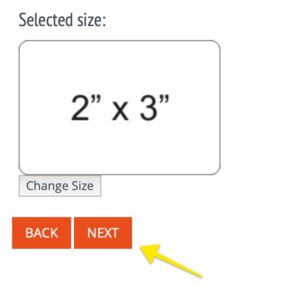
Step 3
Now you will see the design of the badge that Brian created. His name and call sign will display on the example badge, but don’t worry, you will change that information in Step 5.

Using the top pulldown menu, select the kind of fastener you want on the back of the badge. The default selection is “Clip.” In the second pulldown menu, choose if you wish to add a “velvet storage pouch.” (Ed. note: We cannot vouch for the quality of the velvet storage pouch.)
Step 4
On the following screen, simply click “Next.”

Step 5
Here you will enter your own name and call sign to replace Brian’s default information:
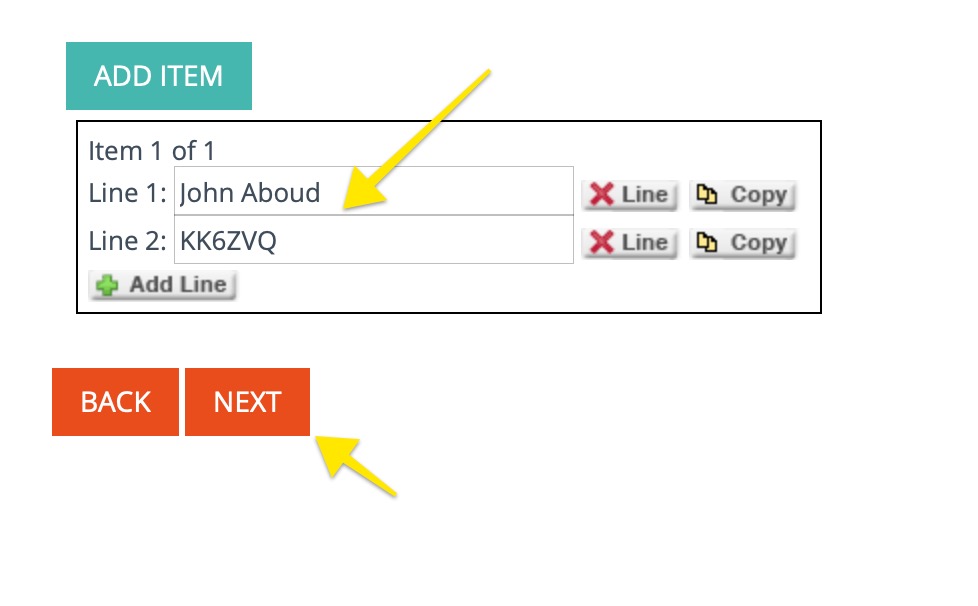
Step 6
Check the box once you confirm your information is correct.
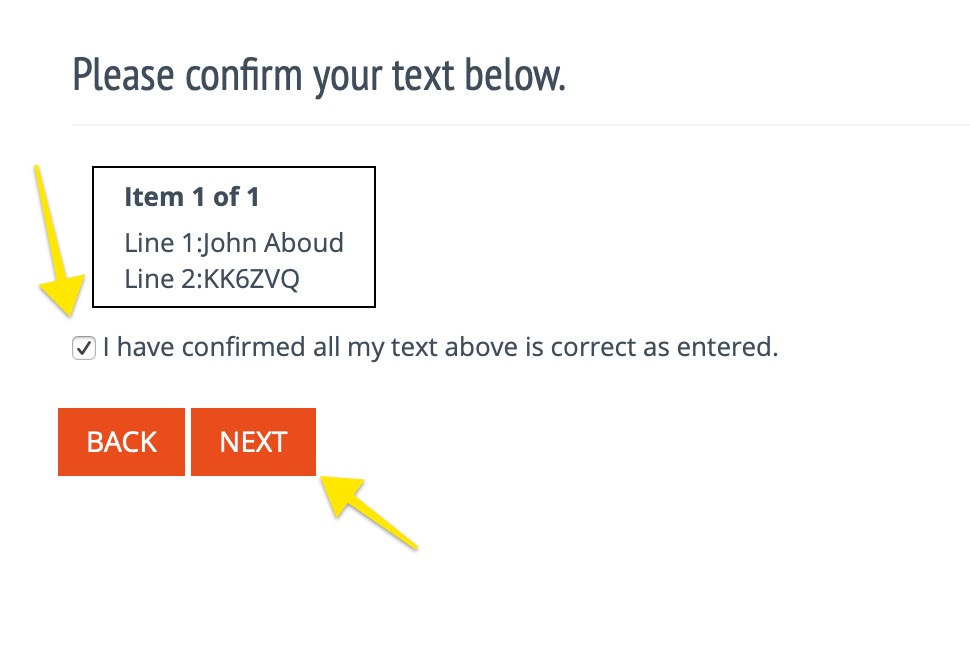
Step 7
Do not enter anything in the “additional changes or comments” box.

Step 8
Buy your badge!
If you encounter any issues, NameTagCountry.com is very responsive to customer questions.

